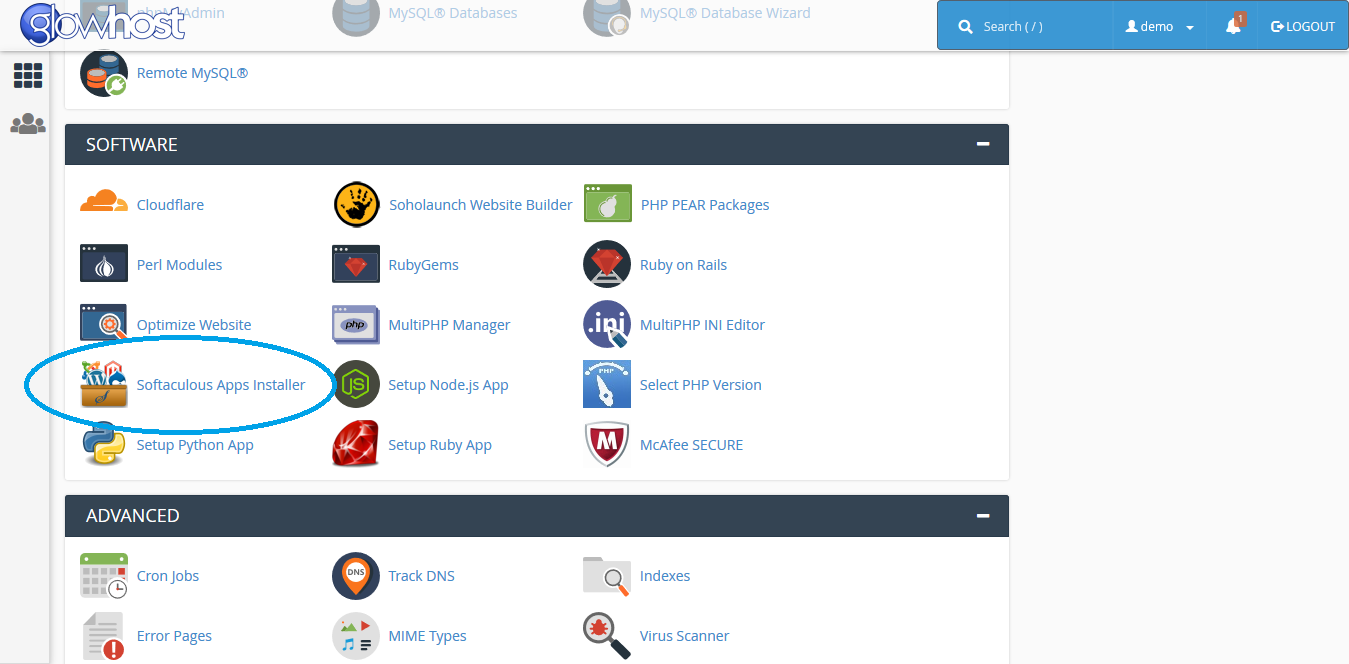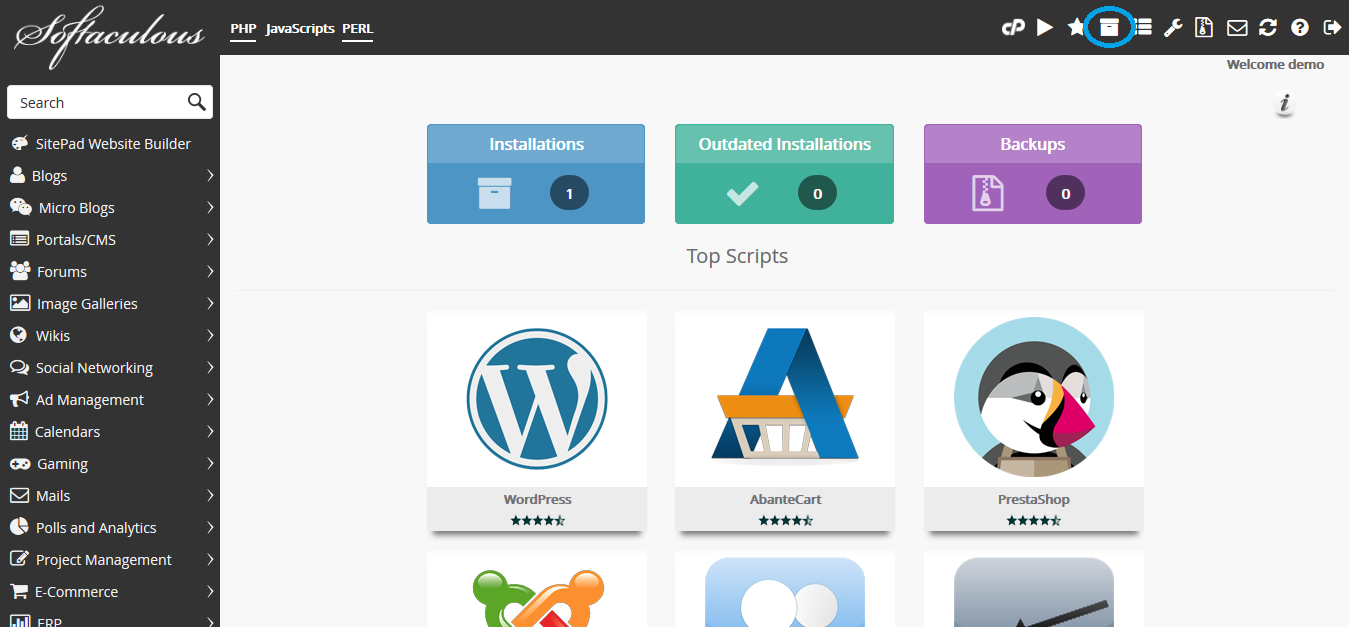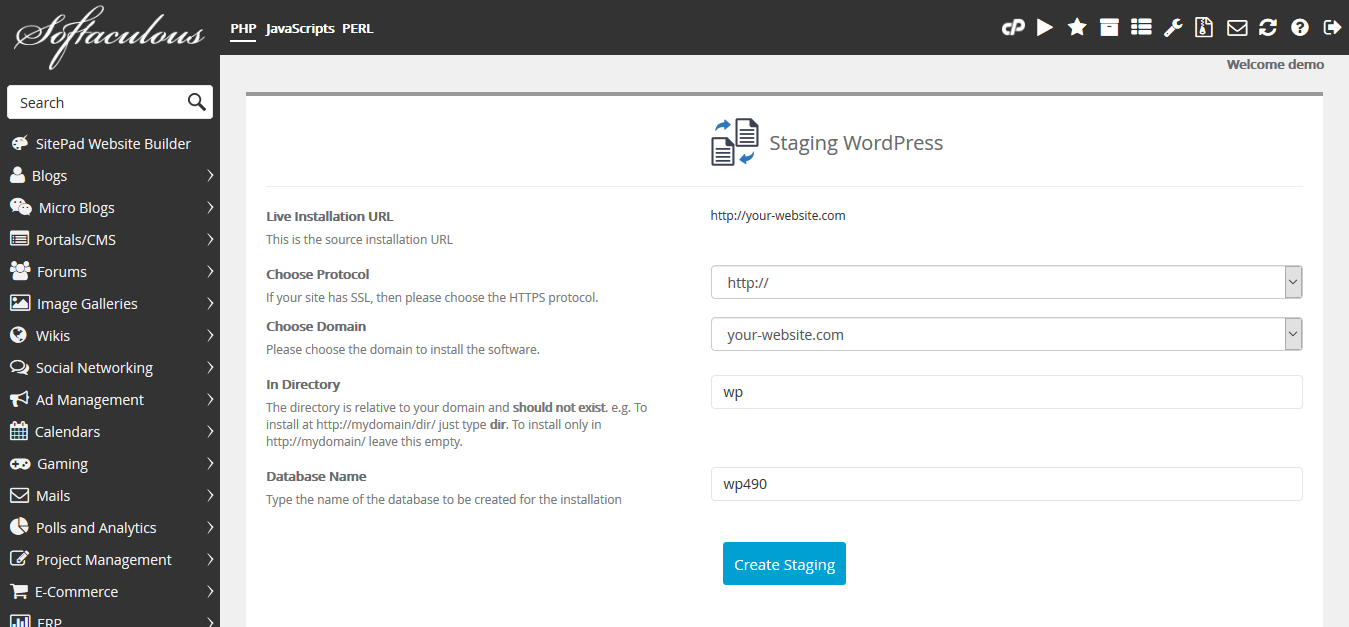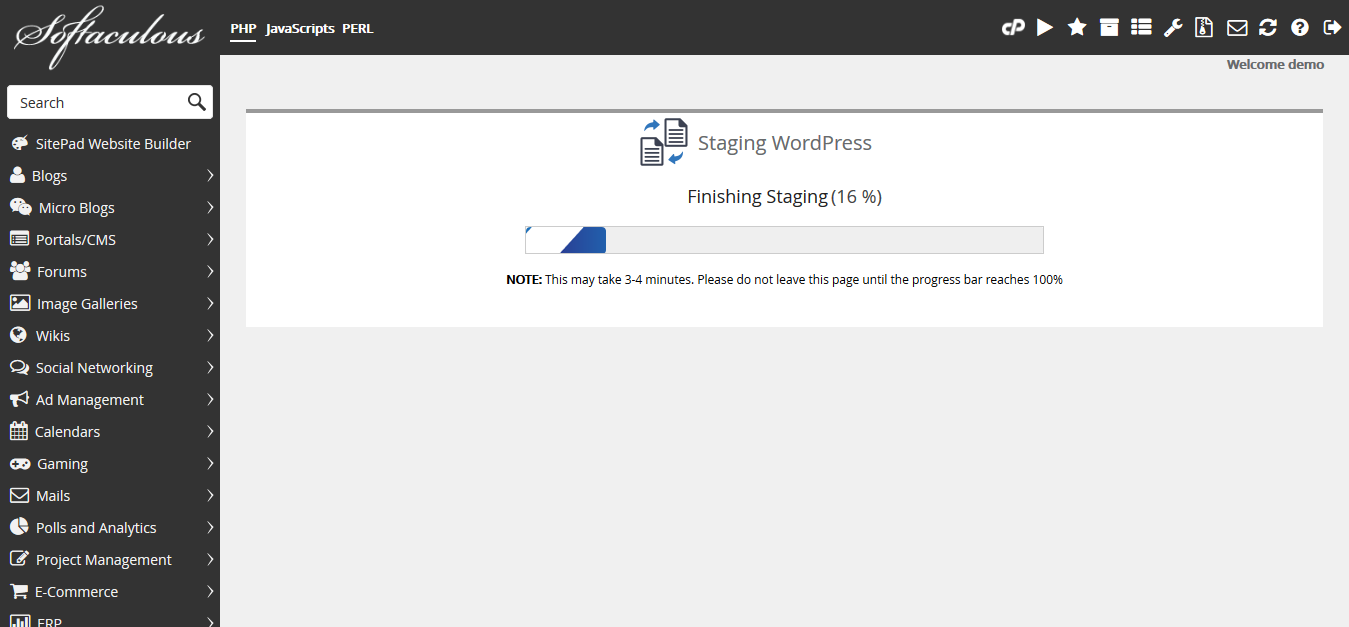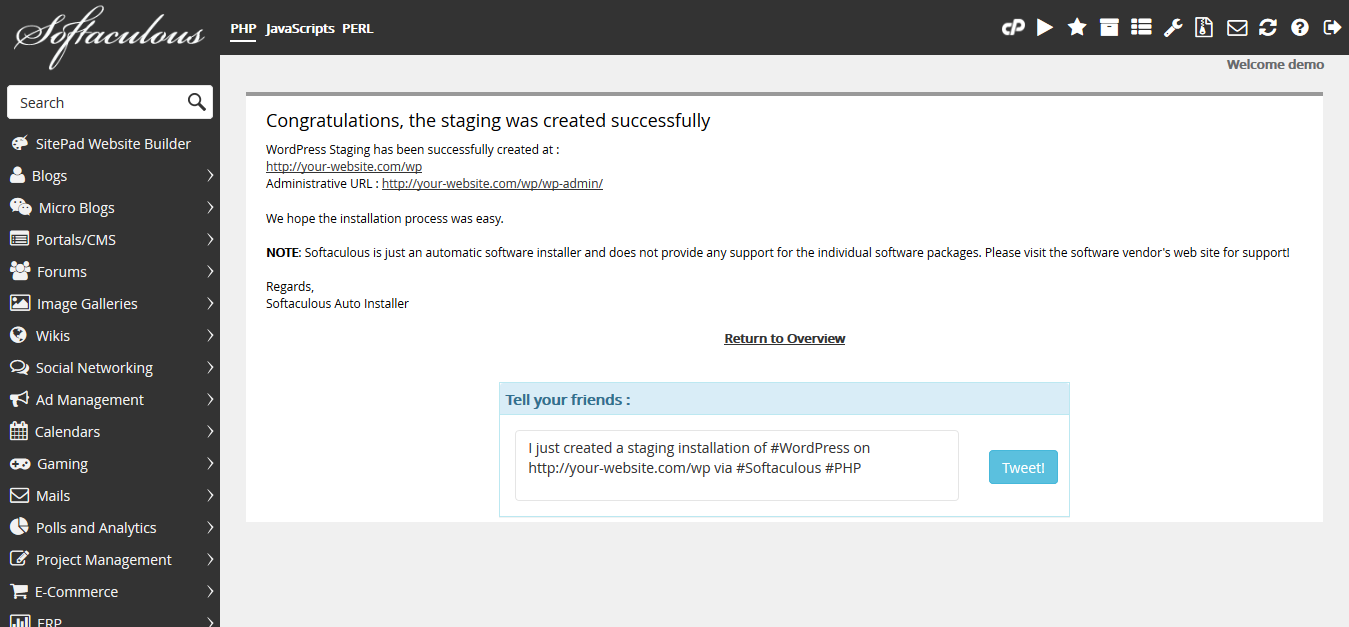Have you ever had a need to create a copy of your WordPress website so you can make changes without affecting the live version? This guide will cover everything you need to know so you can work on your website without affecting the live version.
This guide assumes you've already installed WordPress.
Step 1Find Softaculous within cPanel. Under Software, click on Softaculous Apps Installer. | 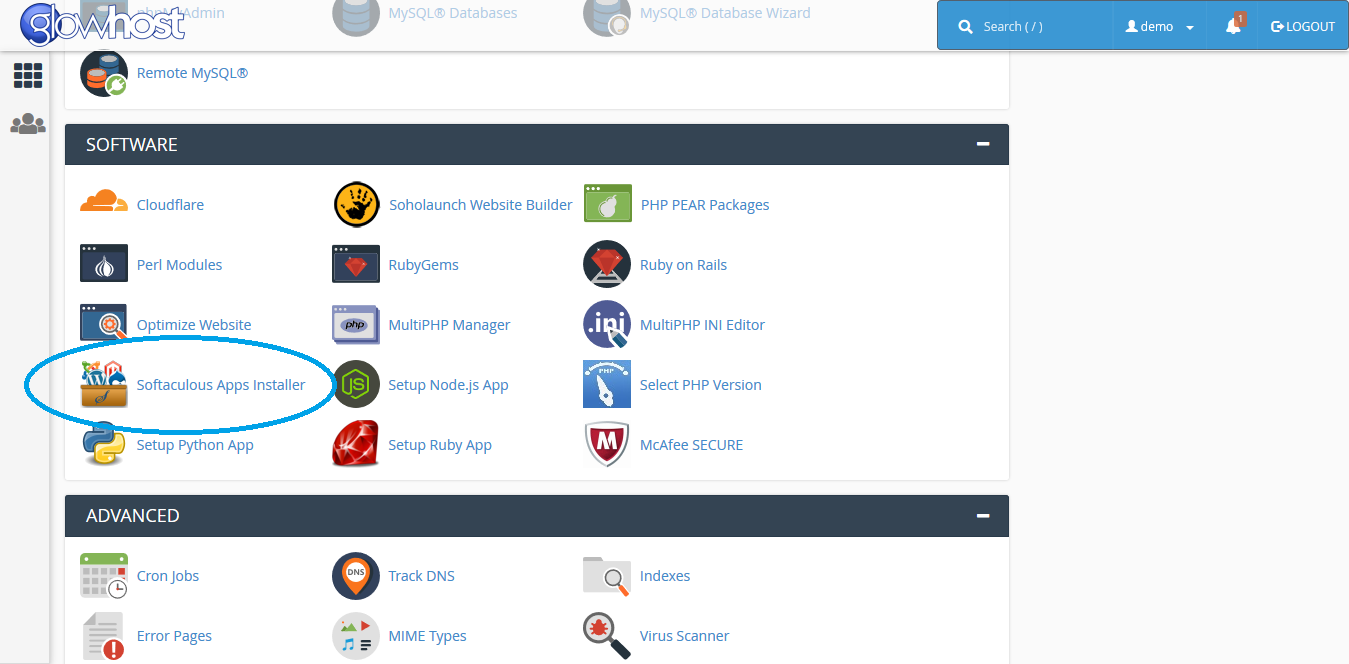
|
Step 2Navigate to your list of installed apps. When you hover over the correct button, it will say All Installations in a tool tip. | 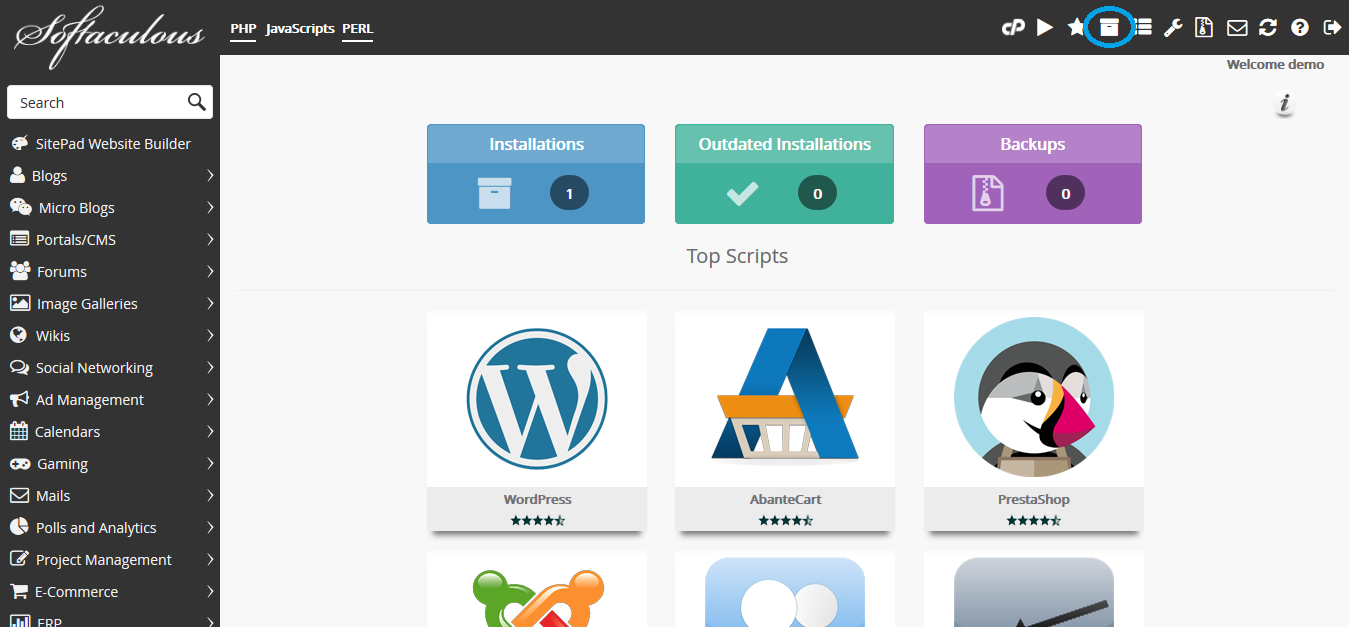
|
Step 3Test | 
|
Step 4Test | 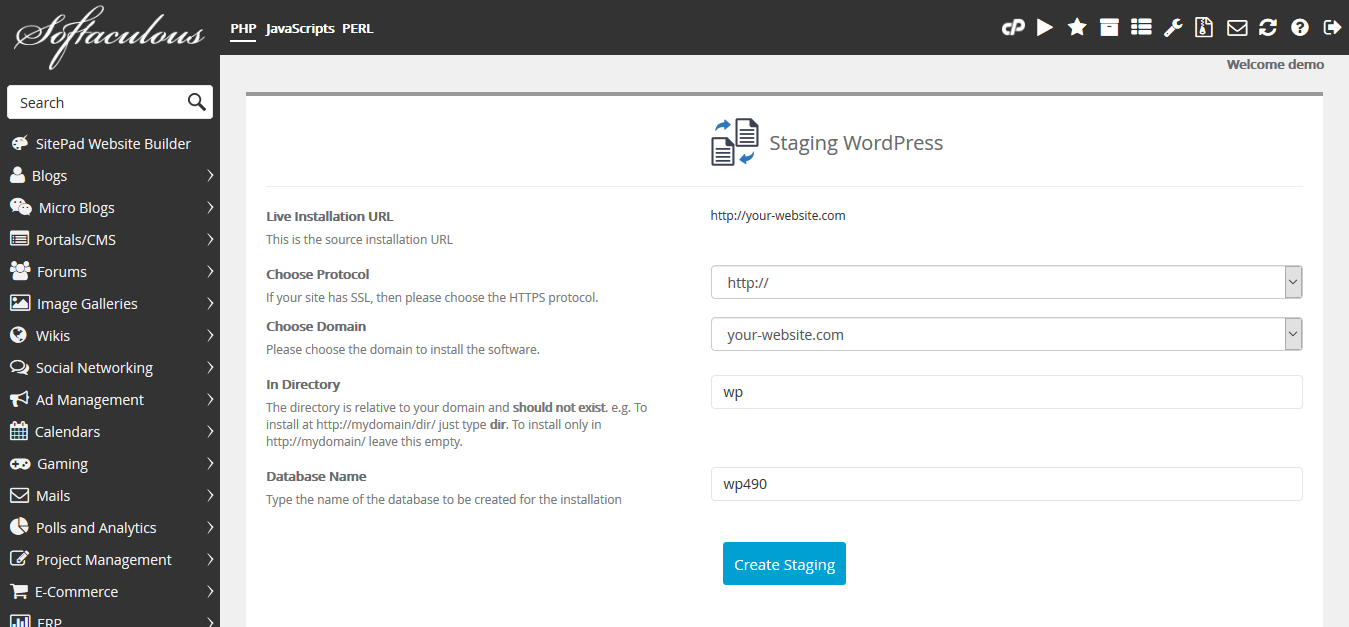
|
Step 5Test | 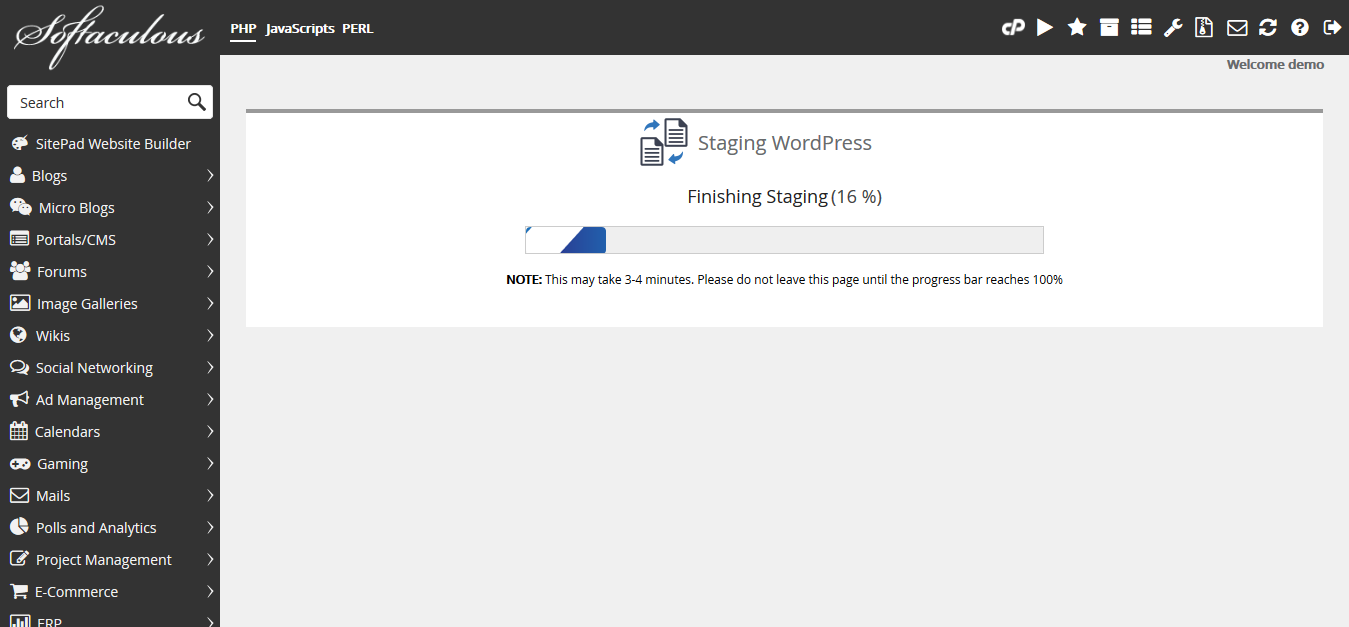
|
Step 6Start testing. Your staging website will be active at the page address you've specified in Step 4 as soon as it's complete on this page. | 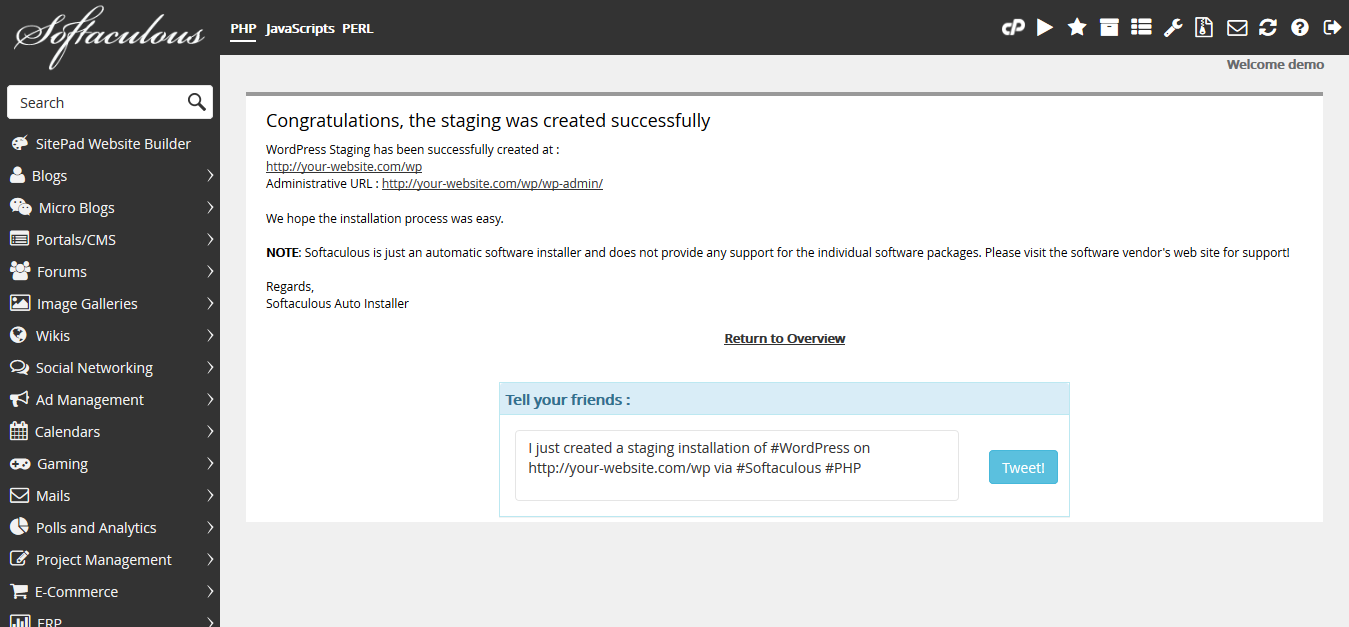
|
| You can setup as many staged WordPress websites as you like! This will give you the ultimate in flexibility when testing different plugins for WordPress. |
Related articles
Related articles appear here based on the labels you select. Click to edit the macro and add or change labels.