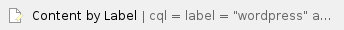If you lost admin password for your WordPress installation, don't panic. Just follow steps below.
Step-by-step guide
If you used Softaculous for WordPress installation, follow these simple steps.
- Login to your cPanel and go to Softaculous -> All Installations and click on the Edit Installation button next to the installation for which you want to reset the password.
- On the Edit Installation page fill in the following fields :
Admin Username : This will be the username for which you want to reset the password.
Admin Password : This will be the NEW password.After filling the above details click on the Save Installation Details button to reset the password.
- If the operation is successful, you will see the success message. That's all.
| If you haven't used Softaculous for WordPress installation, you still can import it into Softaculous as described here. |