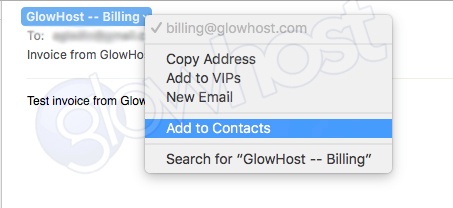
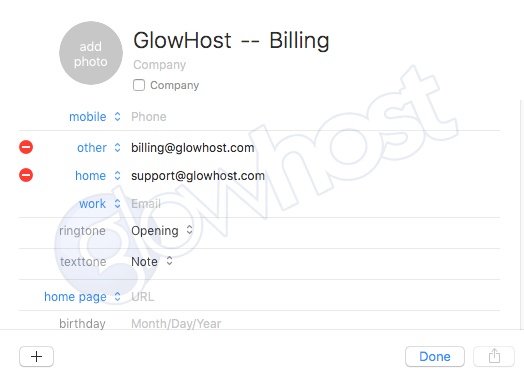
To whitelist GlowHost for Apple Mail, please use the following steps:
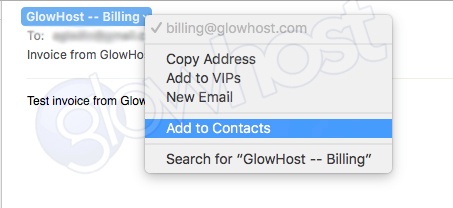
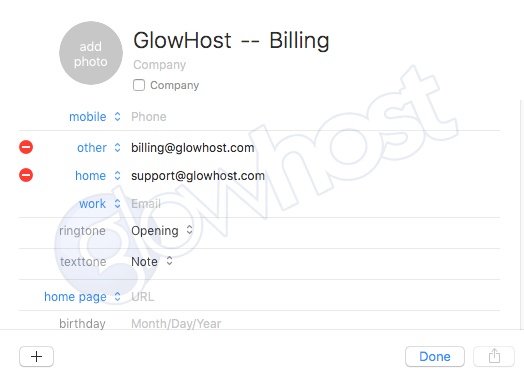
Once the contact is added to your address book, emails should be not be marked as spam.
Related articles appear here based on the labels you select. Click to edit the macro and add or change labels.
|