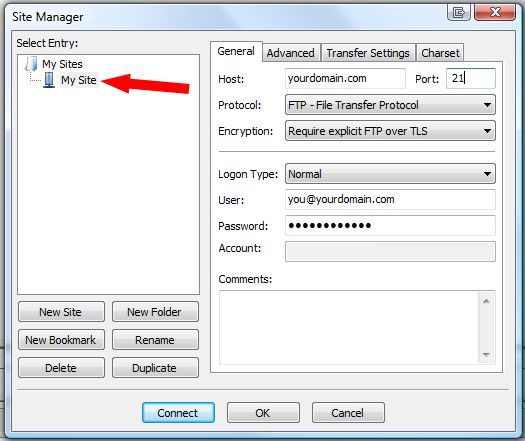
Sometimes referred to as FTPeS, FTPS or other variations, explicit FTP over TLS provides a more secure alternative to regular FTP. It is more secure than FTP because it will encrypt the username and password that is transmitted to make the FTP connection.
1. Open up FileZilla and click on File -> Site Manager 2. Click on the "New Site" Button. 3. Set up your FTP connection as usual. |
Under "My Sites" on the left hand pane, name your site whatever you want to call it to identify the account. In this example, we've simply called it: "My Site."
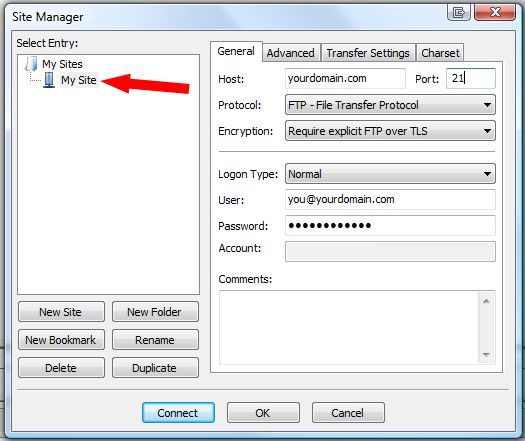
For the fields on the right hand pane, fill out the following:
Host: ftp.yourdomain.com ("yourdomain.com is your actual domain) |
When you connect, you will see a welcome message from the FTP server in the log that shows at the top of FileZilla.
It will look like this:
220---------- Welcome to Pure-FTPd [TLS] ---------- 220-You are user number 1 of 50 allowed. 220-Local time is now 00:53. Server port: 21. 220-This is a private system - No anonymous login 220-IPv6 connections are also welcome on this server. 220 You will be disconnected after 15 minutes of inactivity. AUTH TLS 234 AUTH TLS OK. PBSZ 0 200 PBSZ=0 USER cPanel-username 331 User cPanel-username OK. Password required PASS (password not shown) |
Congratulations, you have successfully connected to the FTP server using FTPS over TLS!
| If you create additional FTP users their username will always have the @ symbol in the username. For example: user1@yourdomain.com user2@yourdomain.com The main account is uses the same username and password that you login to cPanel with, and does not require the @ symbol or @yourdomain.com username extension. |
Related articles appear here based on the labels you select. Click to edit the macro and add or change labels.
|