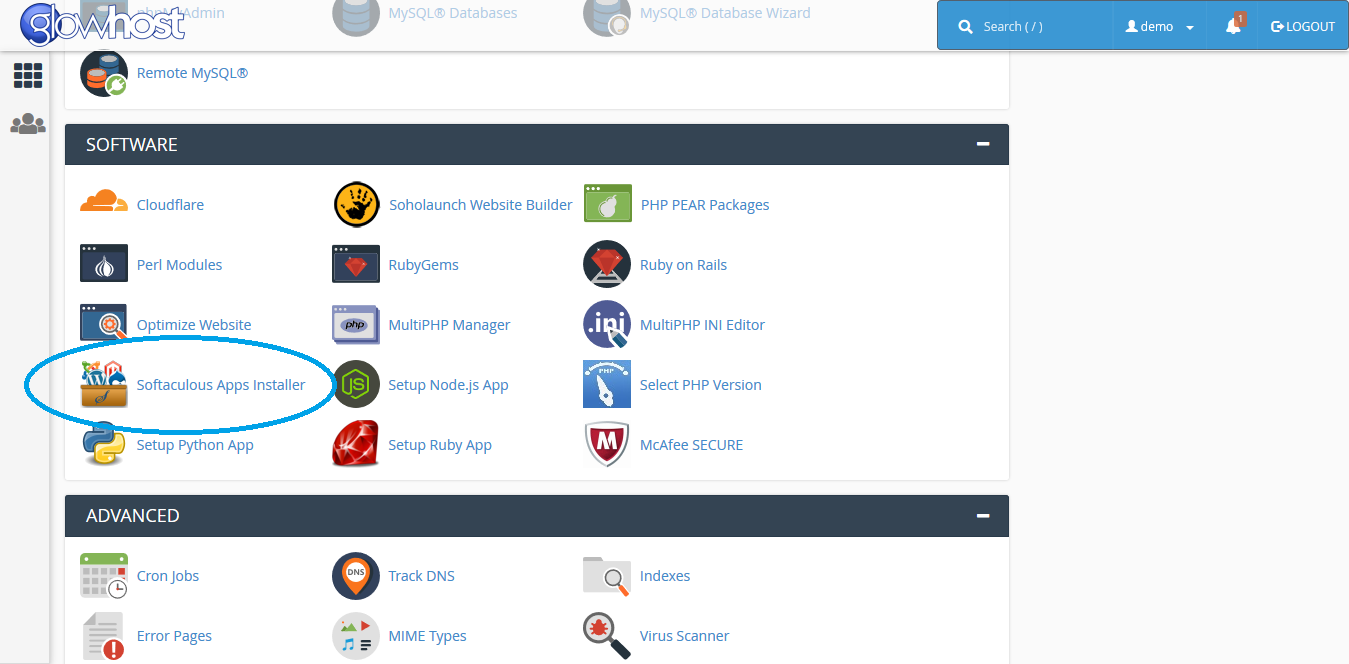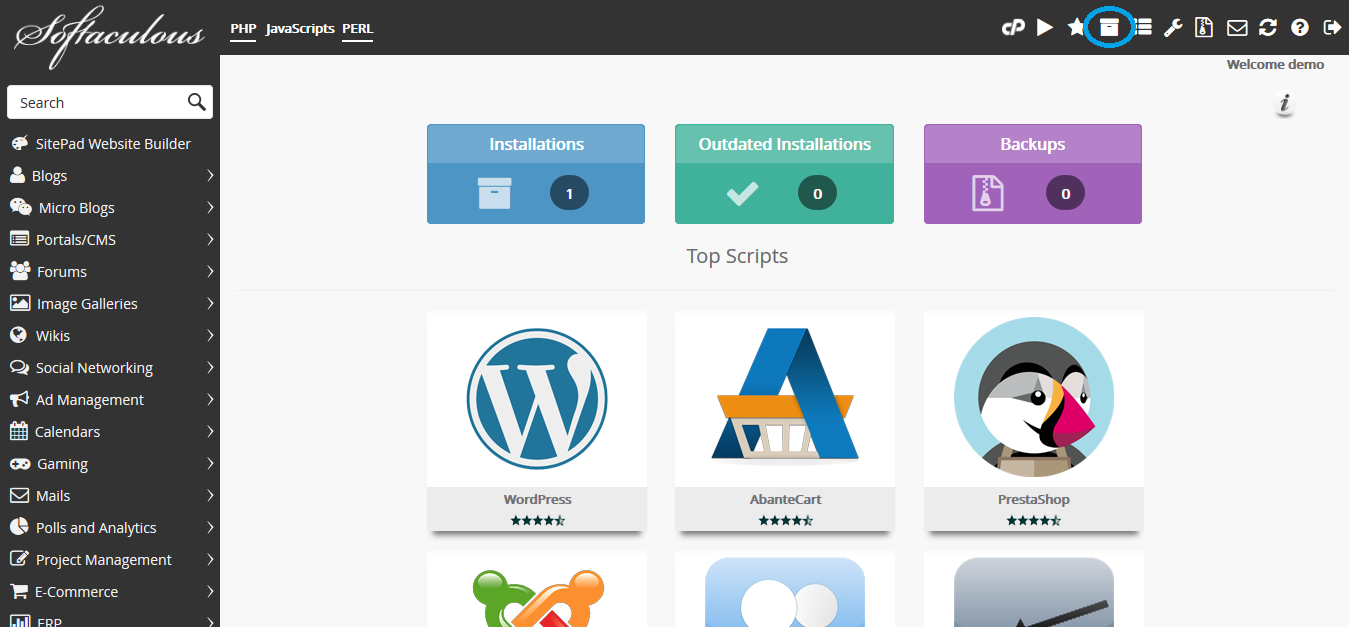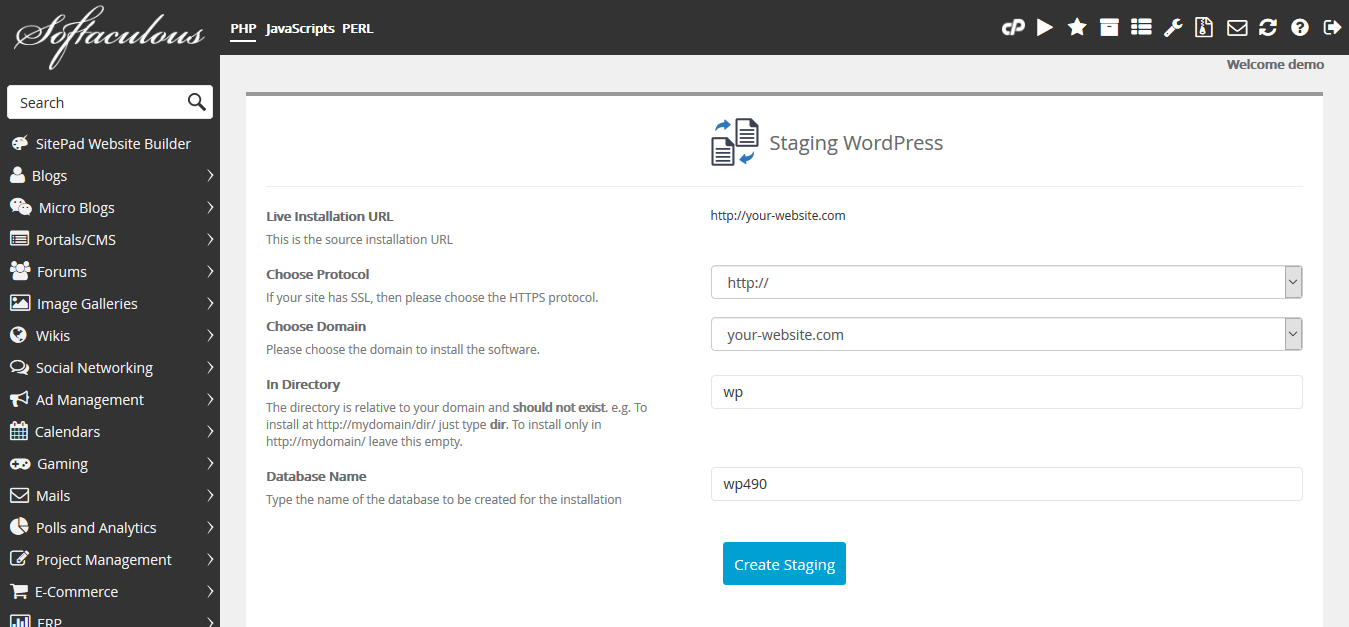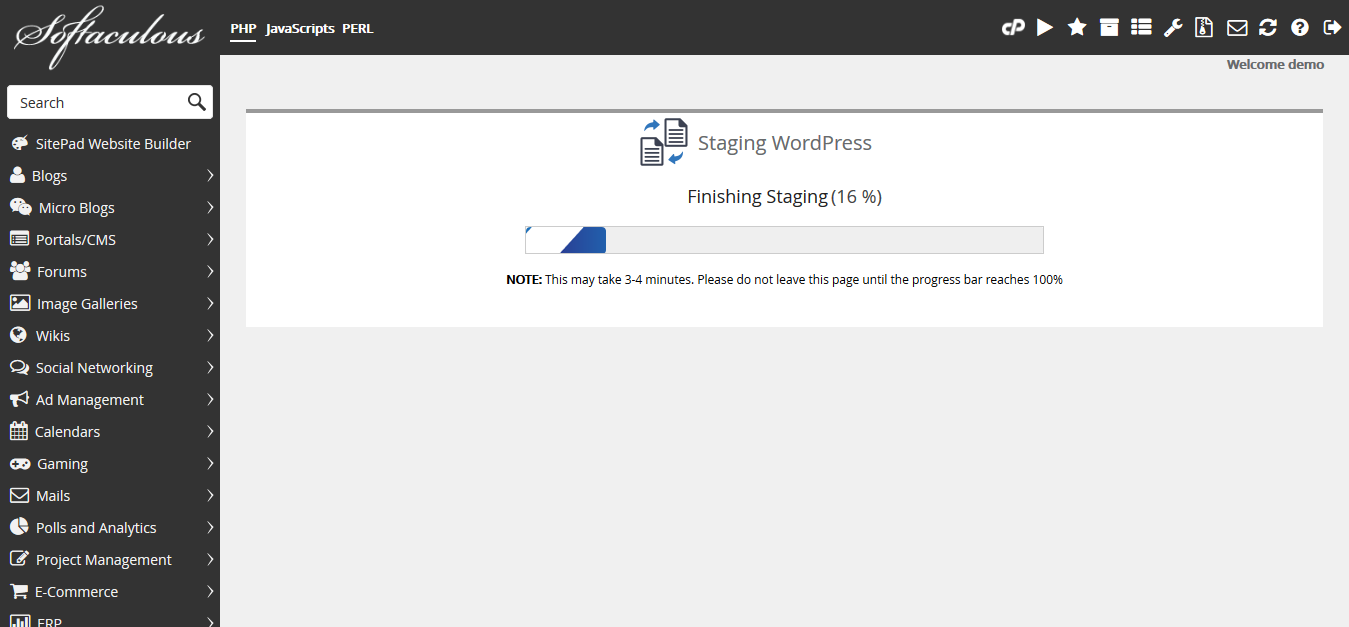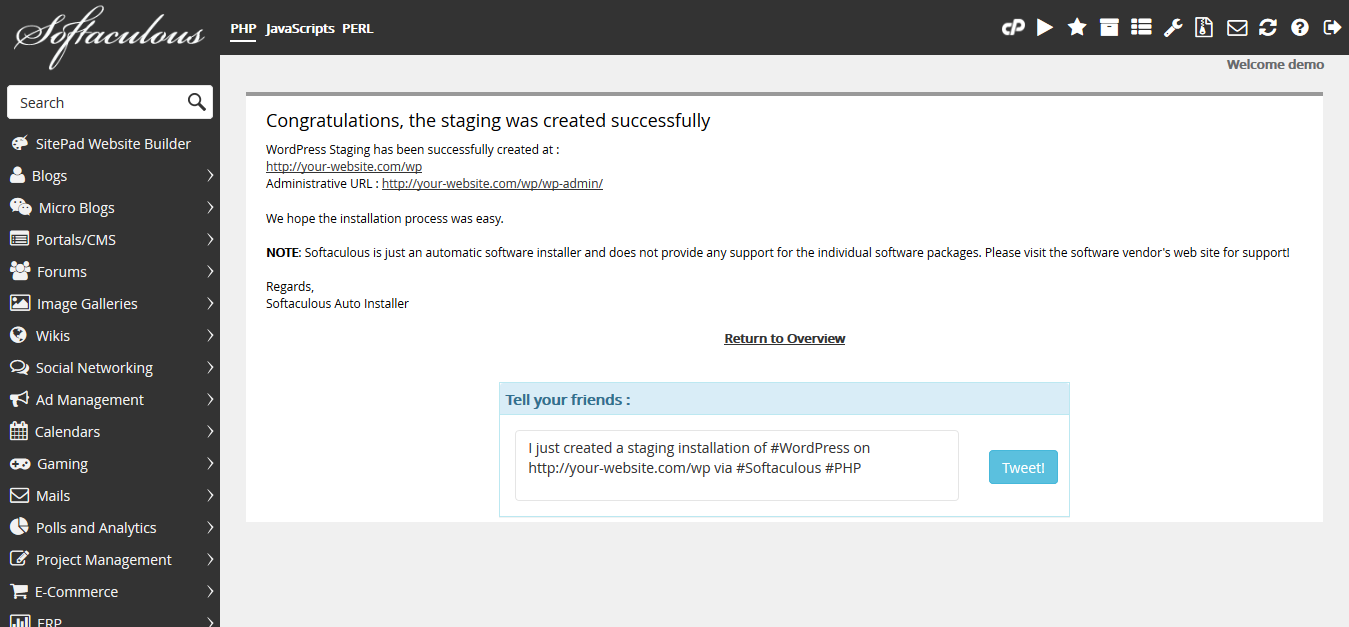Have you ever had a need to create a copy of your WordPress website so you can make changes without affecting the live version? This guide will cover everything you need to know in order to achieve thisso you can work on your website without affecting the live version.
This guide assumes you've already installed WordPress and that
Section
Test
Section
Test
Section
Test
Section
Test
Section
Test
Section
Test
Section
Test
...
with Softaculous in your cPanel provided by GlowHost.
Step 1Find Softaculous within cPanel. Under Software, click on Softaculous Apps Installer. | ||||||
Step 2Navigate to your list of installed apps. You can find this in the menu at the top right, it will say All Installations in a tool tip popup when hovering over it. | ||||||
Step 3Click the Create Staging icon in the row where your WordPress website is shown. | ||||||
Step 4You'll have several options here. Pay close attention since you should stage your website similarly to your live website. You'll choose the Protocol, Domain, Directory, and Database on this page.
| ||||||
Step 5Wait for your staged website to install. This won't take long. | ||||||
Step 6Start testing! Your staging website will be active at the page address you've specified in Step 4 as soon as it shows complete on this page. |
| Info | ||
|---|---|---|
| ||
| You can setup as many staged WordPress websites as you like! This will give you the ultimate in flexibility when testing different plugins and themes for WordPress. You can even create staging websites of your staging websites. |
...
| Content by Label | ||||||||||||||||||||
|---|---|---|---|---|---|---|---|---|---|---|---|---|---|---|---|---|---|---|---|---|
|
Related articles
| Content by Label | ||||||||||||||||
|---|---|---|---|---|---|---|---|---|---|---|---|---|---|---|---|---|
|
| Page properties | |||
|---|---|---|---|
| |||
|