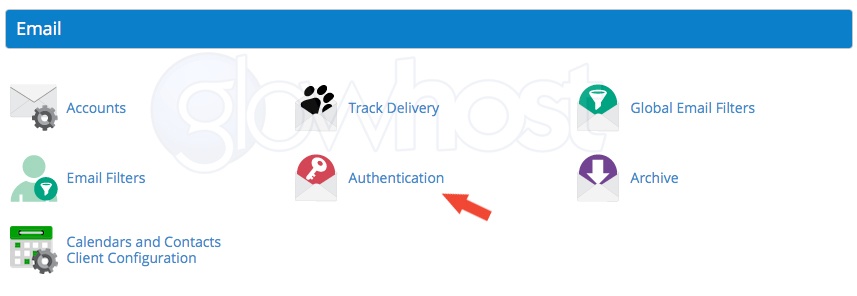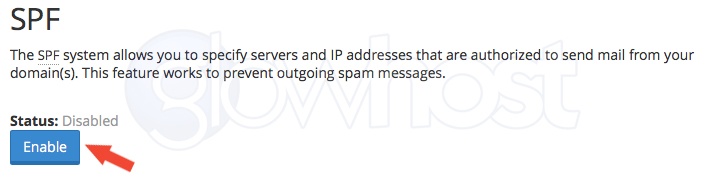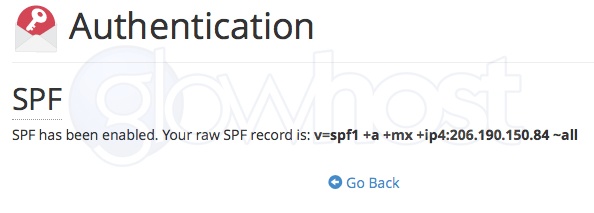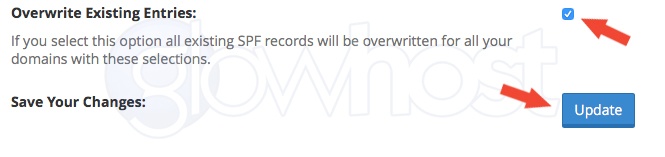First of all, let's try to answer the question of what SPF record is.
It is a DNS record, which allows you to prevent sender address forgery. Spammers often set the Reply-To and From headers for the spam messages to the real email addresses. That is why some of our clients get bounced spam messages, which look like they were sent from their mail addresses. SPF record allows you to prevent such problems. More information can be found at SPF: Introduction
So now, what you need to do is to enter your Cpanel and find Email Authentication option.
There you'll find SPF section and click Enable.
Cpanel will add default SPF record which will look like "v=spf1 a mx ip4:xx.xx.xx.xx ?all" where xx.xx.xx.xx will be your server's IP.
This record means the following:
a - All the A records for domain are tested. If the client IP is found among them, this mechanism matches.
mx - All the A records for all the MX records for domain are tested in order of MX priority. If the client IP is found among them, this mechanism matches.
ip4:xx.xx.xx.xx - Allows to send emails from this IP address. This is main server's IP address from which all the emails are sent.
?all - Allows to accept emails from other hosts not specified above, but these messages are recognized by the recipient's mailserver as suspicious and are moved to the recipient's Junk folder.
In case you check "All Entry (ALL)" box, ?all will be replaced with -all, and this will make all emails sent from other hosts which do not match the rules in SPF record to be rejected.
The option Overwrite Existing Entries should be enabled.
In case you need a more complex SPF record, you can use SPF record setup wizard at The SPF Setup Wizard
...