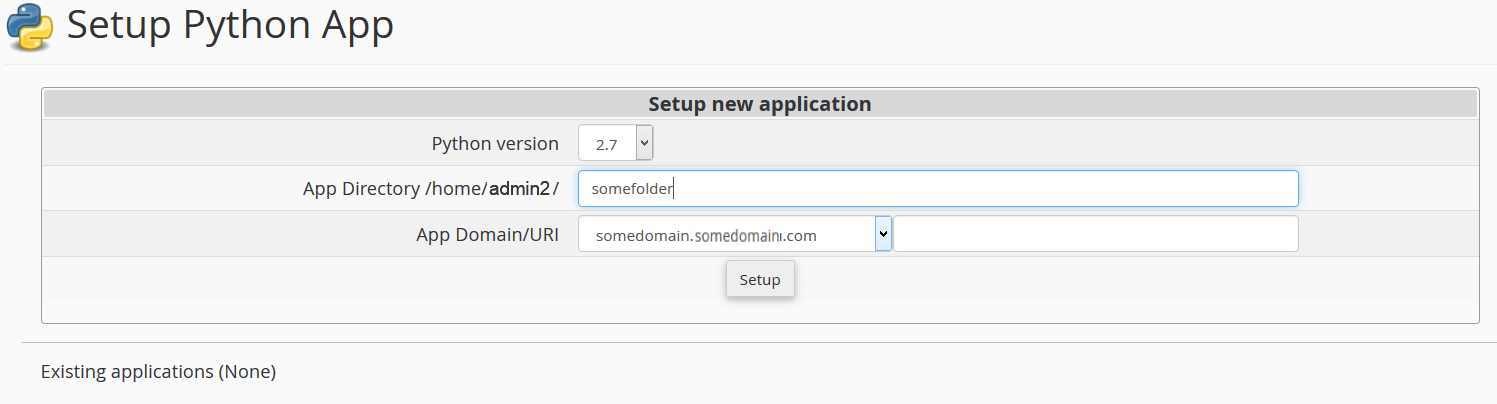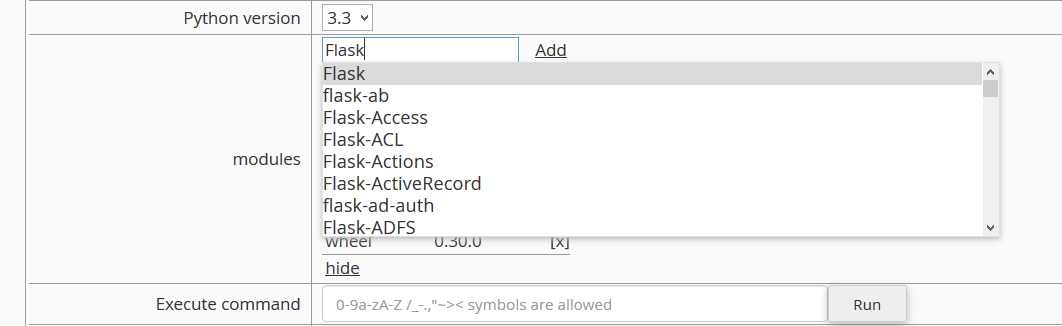...
- Go to your cPanel > Setup Python App.
- Choose your desired Python version, a directory for your applications, and a domain/URI from the dropdown menu as it is shown in the picture below, then click setup.
Congratulations! Your environment is now ready! Now when entering your App Domain in your browser, you will see a message that says "It works!" and the Python version which is being used. Next, add the necessary modules (available in modules section) and then upload your applications inside your App Directory. That's it!- As an example, you can use https://github.com/phusion/passenger-python-flask-demo.git provided by phusionpassenger. Please, note this example requires the Flask module in order to work.
| Content by Label | ||||||||||||||||||||
|---|---|---|---|---|---|---|---|---|---|---|---|---|---|---|---|---|---|---|---|---|
|