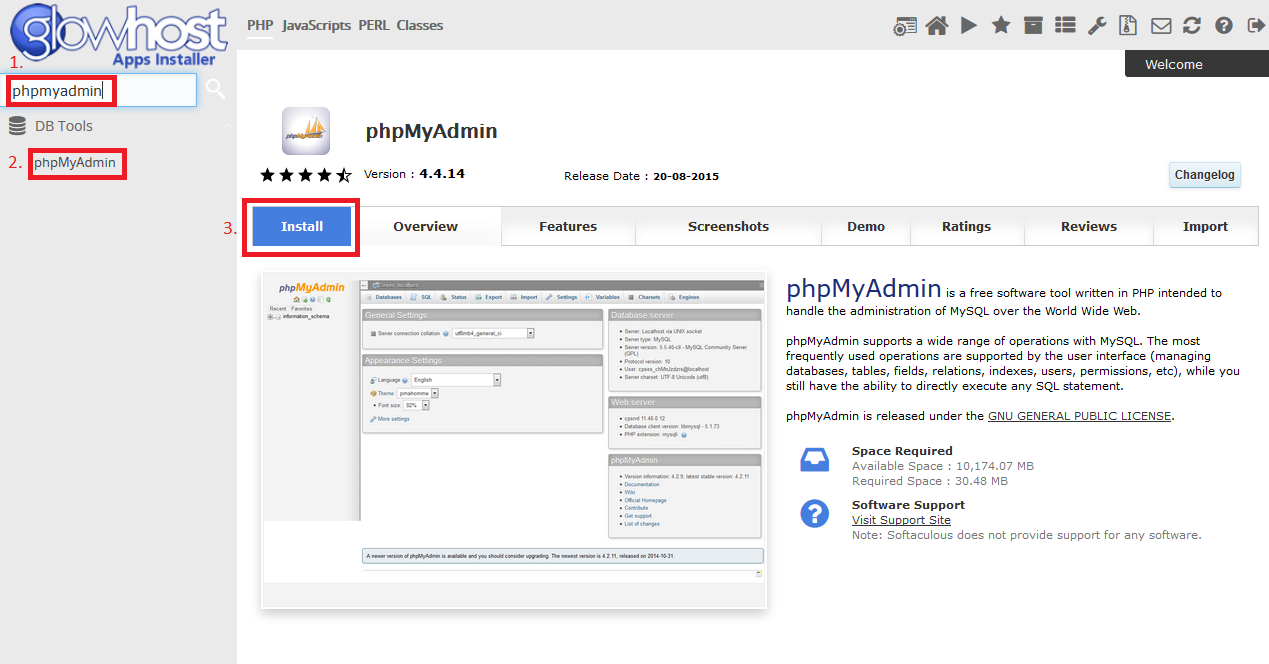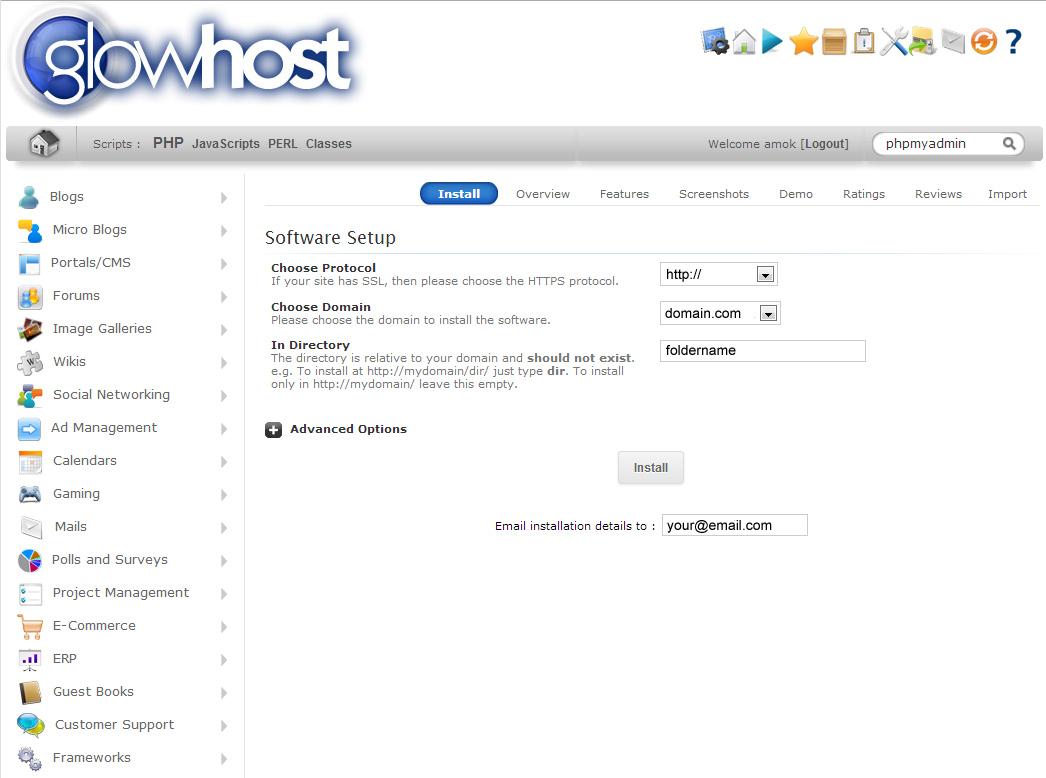PHPMyAdmin is already installed in cPanel and can be used to work with your databases. Anyway, if you use the PHPMyAdmin that is integrated in cPanel, you will have to login using cPanel details and you will have access to all databases.
But in case you want to share access for only one or several databases, there is still a solution!
First of all, you need to install PHPMyAdmin separately:
1. Login to into cPanel and search for "Softaculous". Click on it.
2. At Softaculous scripts auto-installer enter "PHPMyAdmin" in search field and press "Enter".
3. Click on "Install" button. You will need to enter choose your domain name , and folder to install and your emailto. You will want to differentiate your folder name so that it doesn't conflict with the current install. After that, confirm the installation by hitting the "Install" button again.
4. You will get an email with link to access your newly installed script. It will be like "yourdomain.com/folder/". Click on that link.
Ready! Now you have a separate PHPMyAdmin installation. If you already have MySQL username/password, you can enter them and login to manage databases.
Otherwise, you need to create a new database and user:
1. Find "MySQL databases" icon in cPanel.
2. In "Create New Database" field enter database name and click on "Create Database".
...