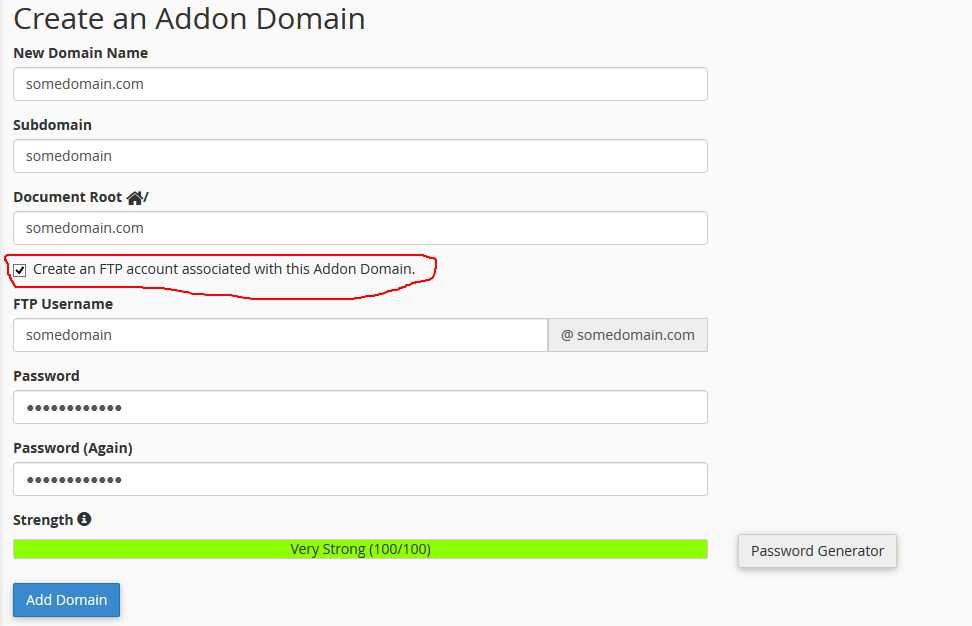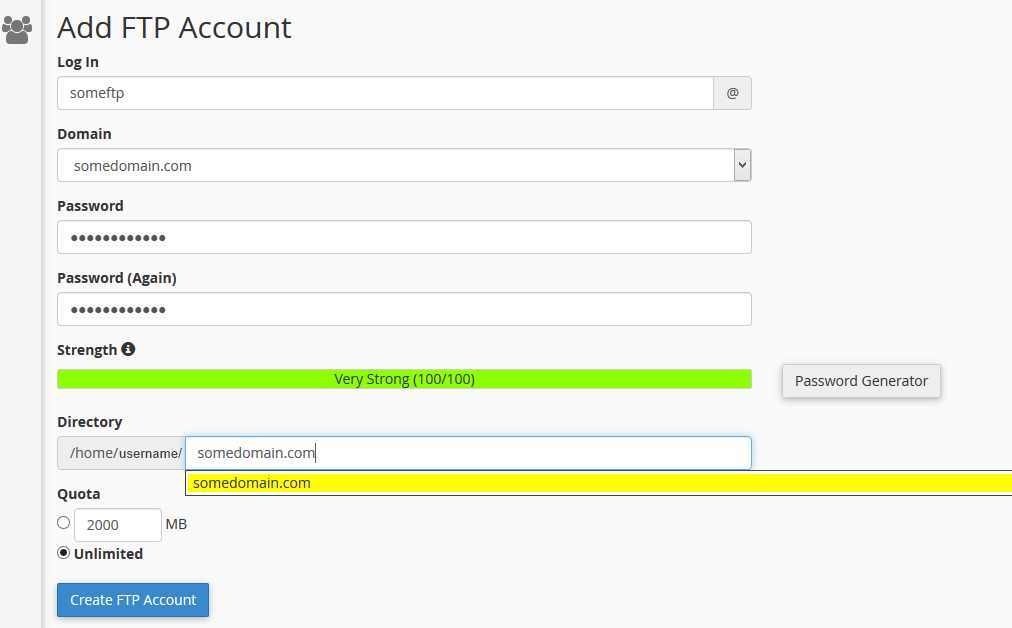When you first create an addon domain in cPanel, once you have filled out the first box on the page called "New Domain name" the page will automatically generate a username for the new addon domain. This username is what you will see in the second box called "Subdomain" as well as the "FTP Username" field which may be hidden by default. If this field is hidden, you can reveal it by checking the box next to "Create an FTP account associated with this Addon Domain."
The third box from the top of the page is called "Document Root" and this is the directory where you will upload the files for this new site.
The Document Root essentially acts the same way public_html does for the main account, but for the newly created addon domain. As a reminder, this is where your new (addon) site's index page and other site files belong.
As you can see on the image above, somedomain.com is added. In this case the path to the web folder of the domain is account's home root directory plus /somedomain.com folder, that is full path is /home/username/somedomain.com/. Please, note that current version of cPanel for security reasons creates addon domains in account's root folder instead of public_html folder as before.
If you missed creating FTP account associated with the addon domain, it is not a big problem. To create it, go to cPanel > FTP Accounts and follow the onscreen information. In the example below someftp@somedomain.com FTP account is going to be created.
You can also simply FTP to the main site, using the main site's username and password, then upload the files as you would to any regular subdirectory. This can be confusing for new users, so our recommendation for simplicity, performance and security reasons is to use a separate hosting account for each site that you plan on hosting. On the other hand, this can be convenient for some other users who may find it better to have one login. For security reasons, we recommend using a new FTP user (with strong password) for each person in your organization who requires FTP access, and those users should only have access to the addon domains which they maintain, instead of the main cPanel's FTP account.
In regards to cPanel, you cannot access a separate cPanel for each addon domain. If you wish to have a unique cPanel for each domain, that is only possible when you have a separate hosting account for each domain. If you have many domains that should each have their own individual cPanel, then you should consider a Reseller account, Virtual Dedicated Server or Managed Dedicated Server instead. You can find all of these products on our main site at https://glowhost.com.
After you have created the addon domain, the way to access the new addon site's cPanel is to login to the main site's cPanel (the account where you created the addon domain). You will now see options for both domains. For example, under Email Accounts, you will see drop down menus so that you can make email addresses for either the main domain, or newly created addon domain.
Hope that helps. Feel free to post any comments.